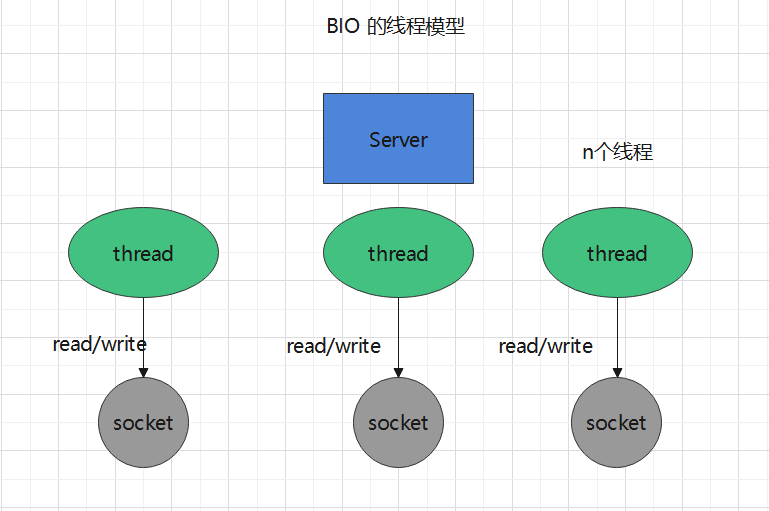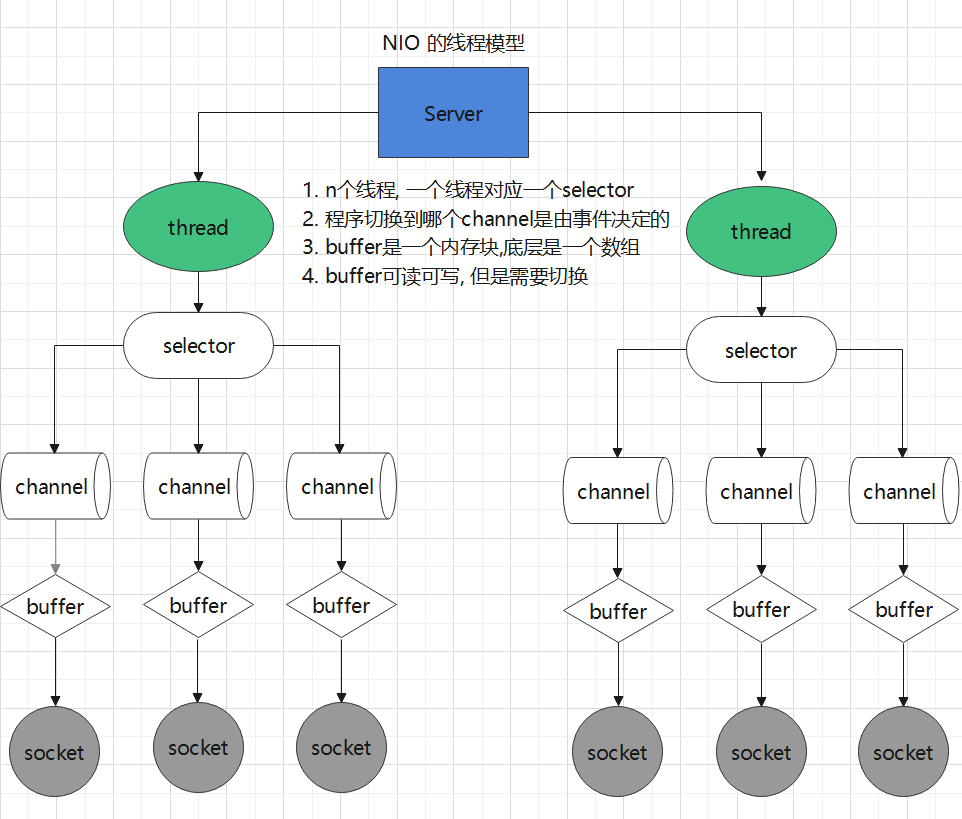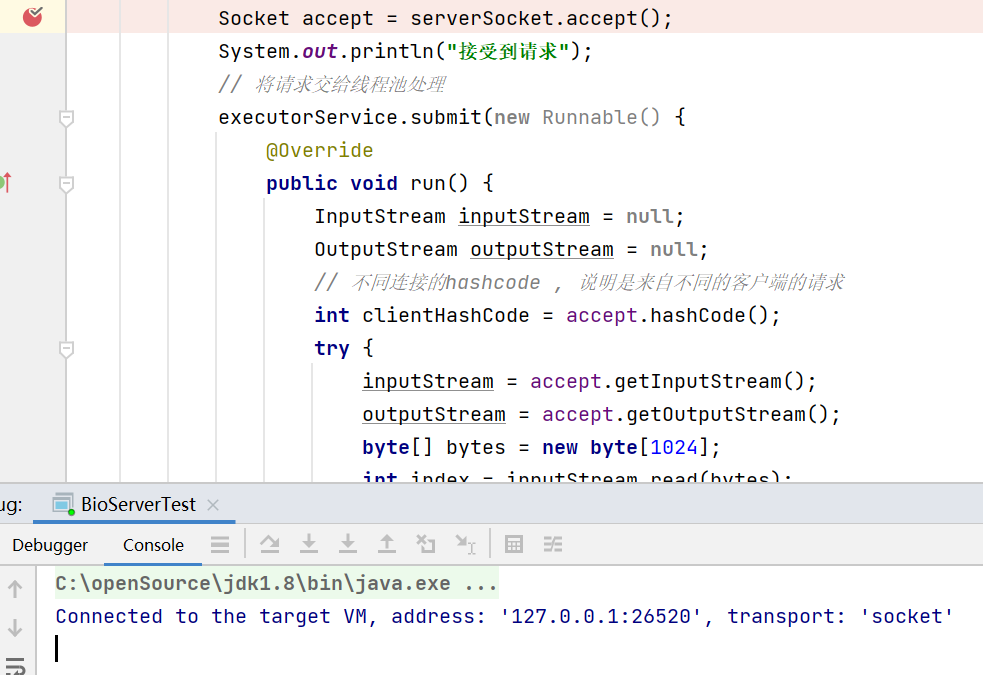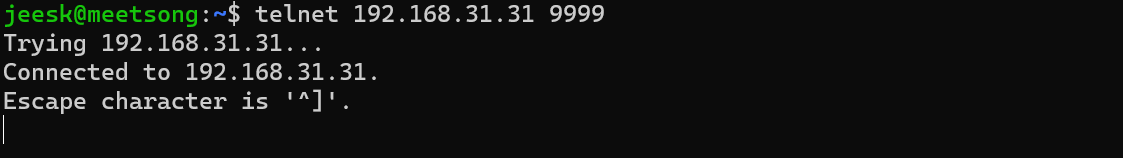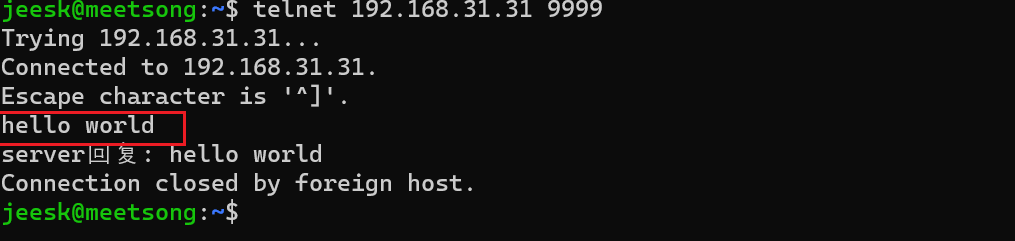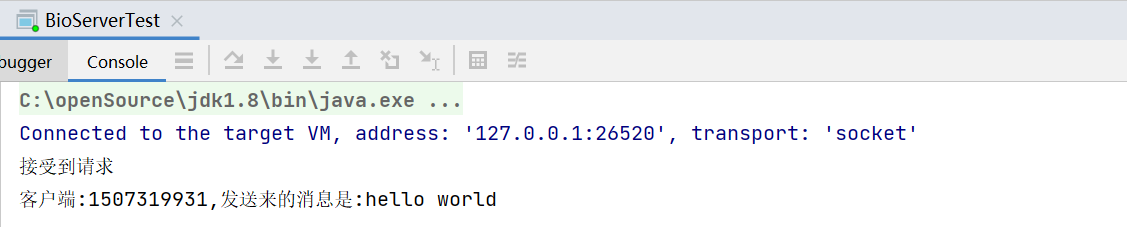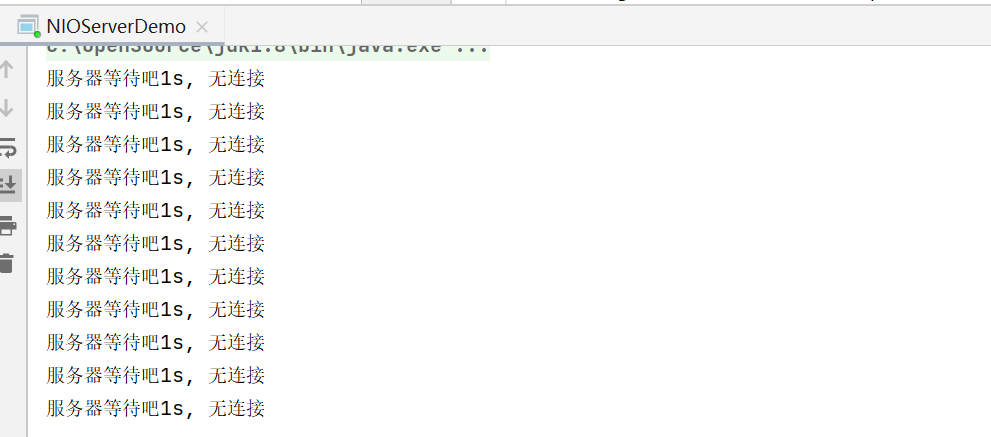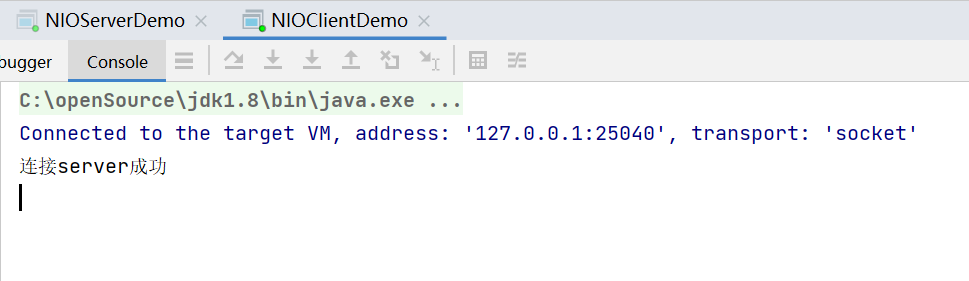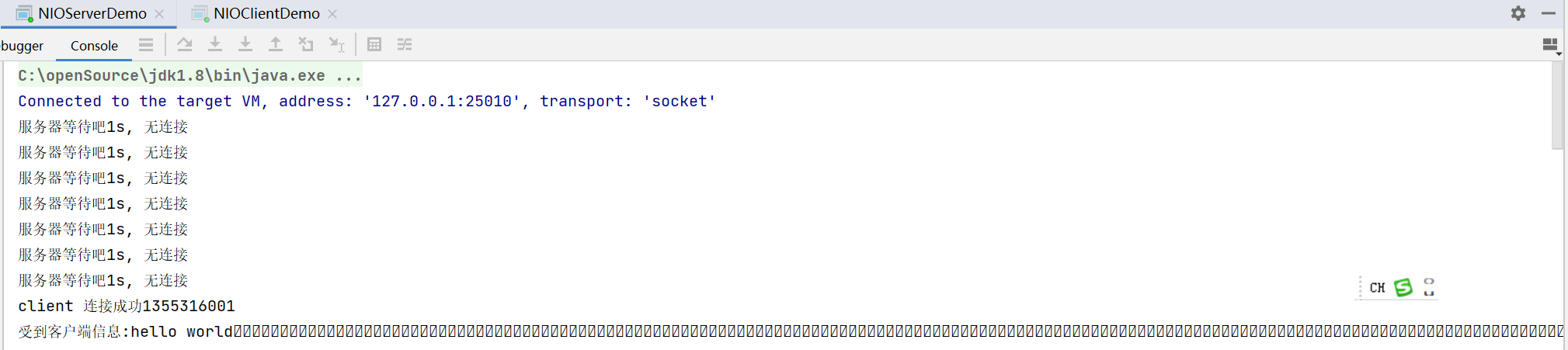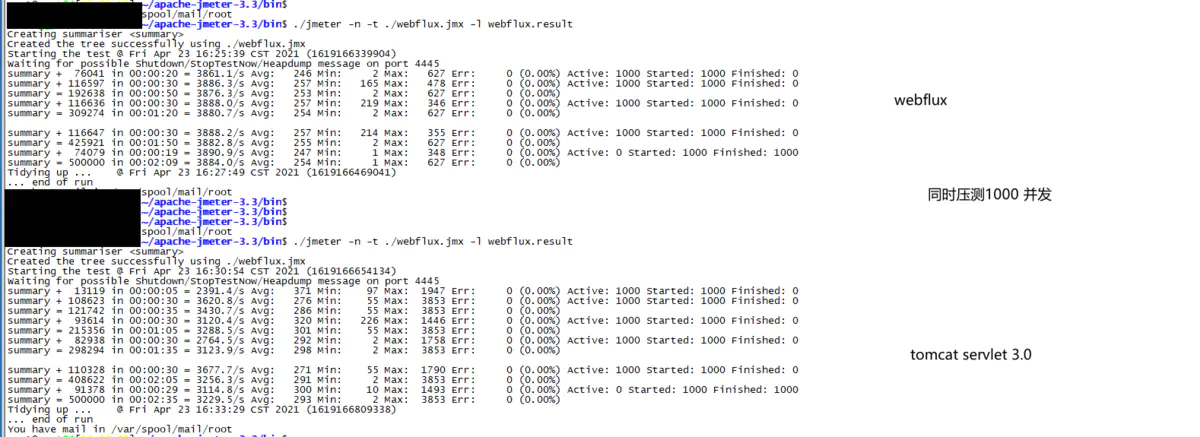Elasticsearch 在竞价广告中的检索使用
一、广告定向简述
1.1 在竞价广告中的定向条件往往如下所示
- ad1 定向为地域北京,上海,广州,深圳,18~28岁的旅游,健身行业男性,并且要求适用的操作系统为ios,android,广告出价5块
- ad2 定向为地域成都在18~28岁的健身行业男性,并且要求适用的操作系统为ios和mac,广告出价4.8块
- ad3 定向为在28~38岁的男性,并且要求适用的操作系统为android,广告出价5.7块
- ad4 定向为在28~38岁,并且要求适用的操作系统为ios,广告出价5.2块
1.2 角色对应广告分析
- 角色1: 北京,女性,健身行业,操作系统ios
- 角色2: 广州,男性,18~28岁,旅游行业,操作系统为ios
- 角色3: 成都,女性,28~38岁,健身行业,操作系统为ios
- 角色4: 成都,男性,28~38岁,健身行业,操作系统为ios
1.3. 认真分析后得出下面每个角色可以推送的广告如下
- 角色1: ad4
- 角色2: ad1,ad4
- 角色3: ad4
- 角色4: ad2,ad4
往往传统数据库无法满足上述的查询时延, 大厂往往又开发自己的倒排索引系统, 为了减少成本, 可以使用elasticsearch的布尔查询.
二、使用elasticsearch 查询实时查询广告
2.1. mysql中, 如果要查询某个用户满足的广告条件如下可整理为表达式
[(不存在性别定向)|| (存在性别定向且满足条件)]
&& [(不存在年龄定向)|| (存在年龄定向且满足条件)]
&& [(不存在标签定向)|| (存在标签定向且满足条件)]
&& [(不存在地域定向)|| (存在地域定向且满足条件)]
&& [(不存在操作系统定向)|| (存在操作系统定向且满足条件)]
2.2 准备工具: postman 或者支持curl命令行, 一台安装了docker的机器
2.2.1 拉取es镜像,并且运行起来
docker pull docker.io/elasticsearch:7.1.1
docker run -d --name es1 -e ES_JAVA_OPTS="-Xms512m -Xmx512m" -p 9200:9200 -p 9300:9300 -e "discovery.type=single-node" b0e9f9f047e6
2.2.2 执行命令
postman或者命令行中执行 curl --location --request GET 'http://192.168.17.77:9200'
如果返回下面的文档说明你安装单机版本的elasticsearch已经安装完成
{
"name": "cc51cc2a79ce",
"cluster_name": "docker-cluster",
"cluster_uuid": "BveCHkuVTtWwr-rcWDmTpg",
"version": {
"number": "7.1.1",
"build_flavor": "default",
"build_type": "docker",
"build_hash": "7a013de",
"build_date": "2019-05-23T14:04:00.380842Z",
"build_snapshot": false,
"lucene_version": "8.0.0",
"minimum_wire_compatibility_version": "6.8.0",
"minimum_index_compatibility_version": "6.0.0-beta1"
},
"tagline": "You Know, for Search"
}
2.3. 建立广告索引,查询广告位对应广告
通常用户访问app拉取广告是以广告位为基准, 该广告位下面有n个带有定向条件的广告.那么 查询条件就是广告位id,底价+以及用户自身的属性
创建广告位id为100的索引
curl --location --request PUT 'http://192.168.17.77:9200/posfor100'
- 增加该索引对应的数据(类型于mysql的行数据)
北上广深,成都分别映射为 1,2,3,4,5
男女映射为1,2
操作系统ios, android,mac 映射为1,2,3
行业旅游,健身分别映射为 1,2
年龄18~28 映射为2
插入对应的4条数据,假设上面4个广告对应的id为 101,102,103,104
curl --location --request POST 'http://192.168.17.77:9200/posfor100/_doc/101' \
--header 'Content-Type: application/json' \
--data-raw '{"city":[1,2,3,4],"ageRange":[2],"gender":[1],"os":[1,2],"industry":[1,2],"price":5}'
curl --location --request POST 'http://192.168.17.77:9200/posfor100/_doc/102' \
--header 'Content-Type: application/json' \
--data-raw '{"city":[5],"ageRange":[2],"gender":[1],"os":[1,3],"industry":[2],"price":4.8}'
curl --location --request POST 'http://192.168.17.77:9200/posfor100/_doc/103' \
--header 'Content-Type: application/json' \
--data-raw '{"ageRange":[2],"gender":[1],"os":[2],"price":5.7}'
curl --location --request POST 'http://192.168.17.77:9200/posfor100/_doc/104' \
--header 'Content-Type: application/json' \
--data-raw '{"ageRange":[2],"os":[1],"price":5.2}'
- 假设该广告位100的底价为3块钱,使用布尔查询
角色1 对应的查询
curl --location --request GET 'http://192.168.17.77:9200/posfor100/_search' \
--header 'Content-Type: application/json' \
--data-raw '{"query":{"bool":{"filter":[{"bool":{"should":[{"term":{"gender":{"value":2,"boost":1.0}}},{"bool":{"must_not":[{"exists":{"field":"gender","boost":1.0}}],"adjust_pure_negative":true,"boost":1.0}}],"adjust_pure_negative":true,"minimum_should_match":"1","boost":1.0}},{"bool":{"should":[{"term":{"os":{"value":1,"boost":1.0}}},{"bool":{"must_not":[{"exists":{"field":"os","boost":1.0}}],"adjust_pure_negative":true,"boost":1.0}}],"adjust_pure_negative":true,"minimum_should_match":"1","boost":1.0}},{"bool":{"should":[{"term":{"city":{"value":1,"boost":1.0}}},{"bool":{"must_not":[{"exists":{"field":"city","boost":1.0}}],"adjust_pure_negative":true,"boost":1.0}}],"adjust_pure_negative":true,"minimum_should_match":"1","boost":1.0}},{"bool":{"should":[{"term":{"industry":{"value":2,"boost":1.0}}},{"bool":{"must_not":[{"exists":{"field":"industry","boost":1.0}}],"adjust_pure_negative":true,"boost":1.0}}],"adjust_pure_negative":true,"minimum_should_match":"1","boost":1.0}},{"bool":{"should":[{"term":{"ageRange":{"value":2,"boost":1.0}}},{"bool":{"must_not":[{"exists":{"field":"ageRange","boost":1.0}}],"adjust_pure_negative":true,"boost":1.0}}],"adjust_pure_negative":true,"minimum_should_match":"1","boost":1.0}},{"bool":{"filter":[{"range":{"price":{"from":3.0,"to":null,"include_lower":true,"include_upper":true,"boost":1.0}}}],"adjust_pure_negative":true,"boost":1.0}}],"adjust_pure_negative":true,"boost":1.0}}}'
得到查询条件如下, 获得了id 104的广告,即是广告4
{
"took": 403,
"timed_out": false,
"_shards": {
"total": 1,
"successful": 1,
"skipped": 0,
"failed": 0
},
"hits": {
"total": {
"value": 1,
"relation": "eq"
},
"max_score": 0.0,
"hits": [
{
"_index": "posfor100",
"_type": "_doc",
"_id": "104",
"_score": 0.0,
"_source": {
"ageRange": [
2
],
"os": [
1
],
"price": 5.2
}
}
]
}
}
角色2对应的查询
curl --location --request GET 'http://192.168.17.77:9200/posfor100/_search' \
--header 'Content-Type: application/json' \
--data-raw '{"query":{"bool":{"filter":[{"bool":{"should":[{"term":{"gender":{"value":1,"boost":1.0}}},{"bool":{"must_not":[{"exists":{"field":"gender","boost":1.0}}],"adjust_pure_negative":true,"boost":1.0}}],"adjust_pure_negative":true,"minimum_should_match":"1","boost":1.0}},{"bool":{"should":[{"term":{"os":{"value":1,"boost":1.0}}},{"bool":{"must_not":[{"exists":{"field":"os","boost":1.0}}],"adjust_pure_negative":true,"boost":1.0}}],"adjust_pure_negative":true,"minimum_should_match":"1","boost":1.0}},{"bool":{"should":[{"term":{"city":{"value":4,"boost":1.0}}},{"bool":{"must_not":[{"exists":{"field":"city","boost":1.0}}],"adjust_pure_negative":true,"boost":1.0}}],"adjust_pure_negative":true,"minimum_should_match":"1","boost":1.0}},{"bool":{"should":[{"term":{"industry":{"value":1,"boost":1.0}}},{"bool":{"must_not":[{"exists":{"field":"industry","boost":1.0}}],"adjust_pure_negative":true,"boost":1.0}}],"adjust_pure_negative":true,"minimum_should_match":"1","boost":1.0}},{"bool":{"should":[{"term":{"ageRange":{"value":2,"boost":1.0}}},{"bool":{"must_not":[{"exists":{"field":"ageRange","boost":1.0}}],"adjust_pure_negative":true,"boost":1.0}}],"adjust_pure_negative":true,"minimum_should_match":"1","boost":1.0}},{"bool":{"filter":[{"range":{"price":{"from":3.0,"to":null,"include_lower":true,"include_upper":true,"boost":1.0}}}],"adjust_pure_negative":true,"boost":1.0}}],"adjust_pure_negative":true,"boost":1.0}}}'
得到的结果
{
"took": 3,
"timed_out": false,
"_shards": {
"total": 1,
"successful": 1,
"skipped": 0,
"failed": 0
},
"hits": {
"total": {
"value": 2,
"relation": "eq"
},
"max_score": 0.0,
"hits": [
{
"_index": "posfor100",
"_type": "_doc",
"_id": "101",
"_score": 0.0,
"_source": {
"city": [
1,
2,
3,
4
],
"ageRange": [
2
],
"gender": [
1
],
"os": [
1,
2
],
"industry": [
1,
2
],
"price": 5
}
},
{
"_index": "posfor100",
"_type": "_doc",
"_id": "104",
"_score": 0.0,
"_source": {
"ageRange": [
2
],
"os": [
1
],
"price": 5.2
}
}
]
}
}
由上可得角色1获取到ad4,角色2获取到ad1,ad4, 和我们最初得到的结论是一样的2, 剩余角色3,角色4对应的广告,请各位亲自己动手验证.
三、小结
- 合理使用term和prefix搜索可以精准的找出复合定向条件的数据, 这对于大数据匹配来说相当好用。
参考如下